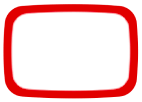 Video Creation Guide
Video Creation GuideHead over to "My requests" and create a new request. Give it a convenient name, then choose the format and the duration. When your request has been created it will be added to the top of your request list.
Gather all the static materials you have at hand, covering the topic you have in mind. These can be web page URLs, plain texts or image files. Add them as sources to your request. You can add multiple sources of each type.
Click on the button to make the video and the creation process will begin! This can take several minutes, depending on the duration of the video you requested and the volume of the sources you provided.
Once the video is ready, click on the link to view the result. A screen will appear showing the video we've prepared for you. You can use the content editing form and the timeline to make adjustments if necessary.
Use the content editing form if you need to modify the texts and images that are used in the animation. Please note that replacing images with images of different sizes will have an effect on the video layout. You can always change your mind later and reset the fields to their original values. Once you are done editing the contents, submit the form to regenerate the video.
Once you are happy with the contents, you can use the timeline to make minor adjustement to the times at which each element appears on the screen, transitions to various states, and eventually disappears. Each bar in the timeline represents an object. Drag the colored bars at the beginning, in the middle and at the end of the bar to adjust its timings. Please note that timing changes are not saved.
Click on the record button to record your video into a video file. When you record the video, the media player will play the video from beginning to end. Once the recording has finished, the Download button will become active.
Click on the Download button to download the recorded file. Please note that the downloaded file will have different formats depending on the browser you are using. Browsers like Chrome, Firefox or Opera will produce WEBM video files, while browsers like Safari will produce MP4 files. Experiment with different browsers to get the result that best pleases you.
Experiencing difficulties? We want to improve Videoboto and we'd love to hear your feedback. Please use our contact form to send us a message explaining the problem you are experiencing.